Every Microsoft issued a new operating system (including Windows 7), they claim that the operating system is more stable than its predecessor. However, you will never know a moment stable system will experience problems. It would be better if you do anticipate in order to minimize the impact by Windows 7 as having problems.
One solution preparation you can do to anticipate the damage is by making a CD repair Windows 7 that can be used to boot the operating system when having problems. Windows 7 have a feature that can be used to create a repair CD with an easy step.
Step it works is as follows:
One solution preparation you can do to anticipate the damage is by making a CD repair Windows 7 that can be used to boot the operating system when having problems. Windows 7 have a feature that can be used to create a repair CD with an easy step.
Step it works is as follows:
# Create a window will come out Disc Repair System. Select the disc media that will be used.
# Insert a blank CDs into a DVD / CD RW and proceed by clicking the Create button disc.
# When finished, remove the CDs that you created from the DVD / CD RW
# When finished, remove the CDs that you created from the DVD / CD RW
Now you've got CDs that can be used as a dis repair Windows 7 on a computer or your notebook.
Then, how to use the repair disc that has been made?
Then, how to use the repair disc that has been made?
# Boot your computer or notebook using the CDs that you created. Select Windows Setup [EMS Enabled] to get into the menu system repair.
# Once the boot process is complete, you can access the System Recovery Options tool and restore the System Image files that you created earlier. (Read our previous article about How to Create a System Image for Windows 7).
# Sekarang anda dapat memilih jenis recovery yang akan dijalankan untuk memulihkan sistem operasi Windows 7 pada notebook atau PC sesuai dengan kondisi kerusakan system yang anda hadapi. Jika ingin menggunakan image system yang telah dibuat, klik System Image Recovery dan ikuti langkah-langkah beriutnya ssuai dengan petunjuk yang disediakan.
Although never diingnkan, you'll never know when Windows 7 operating system experience problems. A wise move if you take the time to make a repair CD which will be useful when the notebook ata your PC problems.








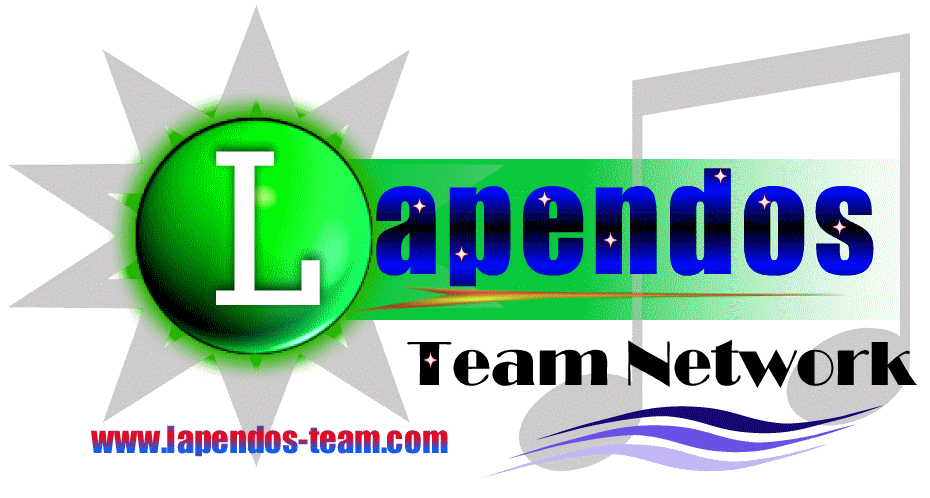








0 comments:
Post a Comment